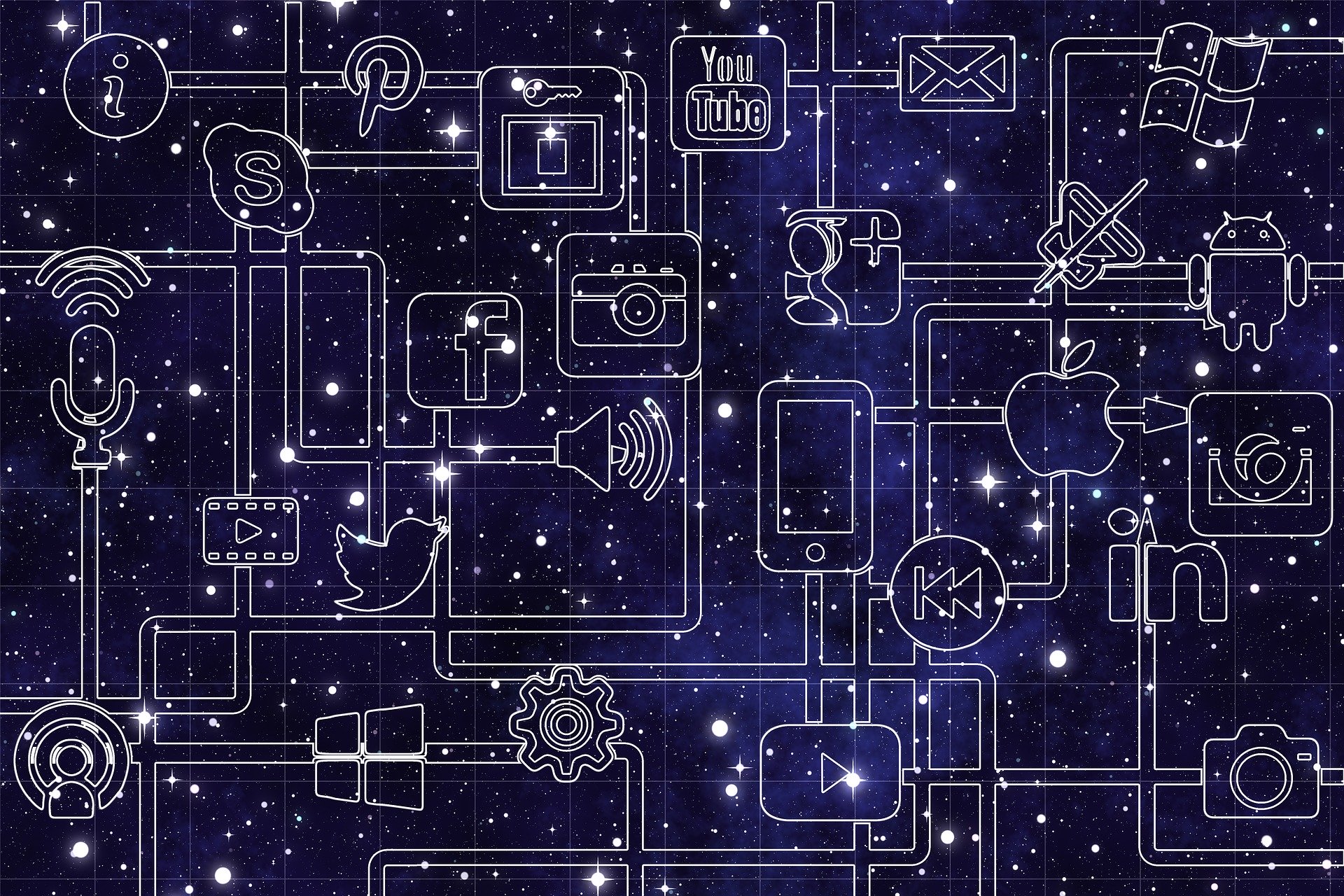
Published on: February 11, 2020
With Safer Internet Day 2020 taking place on 11th February, the UK Safer Internet Centre have shared videos, tips, educator resources and talking points around the theme of ‘Together for a Safer Internet’. This includes discussion about embracing differences, finding and expressing your identity, and exploring and investigating the wealth of information available. You can find out more here.
In support of this campaign, the Warwickshire School Health and Wellbeing Service have shared tips for teens on exploring the internet safely, and for parents/carers on starting a productive conversation with their child about staying safe online.
Tips for teens on staying safe online
The internet is an amazing resource which can teach you lots of new things, help you to find and express your identity, and get involved with communities of like-minded people that you might not usually have access to. However, the internet is also used by individuals who wish to harm or steal from others, so it’s important to stay safe while you are using it.
- Keep your social media accounts set to ‘private’, so that only people you connect with can see your regular posts. For any public-facing accounts, stay as anonymous as possible – even sharing your school could put you at risk.
- Check your location settings – don’t allow apps to access your location by default, and only share your location with close friends and family members you know well.
- Set your Snapchat to ‘Ghost’ mode by clicking onto your profile, then clicking beneath ‘Snap Map’. That means your friends won’t see your location – you can choose whether to allow them to be able to send a location request.
- Keep your passwords safe. Even sharing with very close friends is a bad idea, as sometimes fall-outs can turn nasty, and even people you trust can act in ways you wouldn’t expect.
- Think before you post. Would you be happy for a parent/grandparent/teacher/future employer to see what you’re posting? Express yourself in a way that reflects how you would want a wide spectrum of people to see you.
- Be kind – cyberbullying can have serious effects on people’s wellbeing, regardless of whether it takes place anonymously. Treat people how you would want to be treated.
- Not everyone is always who they say they are – although some people do make new friends over the internet, some individuals create fake personas, which can make meeting in person very dangerous. If you’re ever having thoughts about meeting someone you’ve met online, it’s important you talk to a trusted adult before making any decisions.
- Think critically about everything you encounter online. From news articles to ‘special offers’, there is lots of false information out there. Fact check by finding other sources for information. If an offer or ‘competition win’ seems a bit too good to be true, chances are it’s a scam – don’t enter your card details.
Tips for parents/carers on talking to children/young people about internet safety
- Start with a positive conservation – discuss what they enjoy and why (favourite websites/vloggers/social networks).
- Reassure them that you’re interested in their life, online and offline – be open about anything you’re worried about.
- Get them to think critically about online and offline influences – encourage them to think about the intentions behind what people share and check sources of information
- Encourage your child to show you what they enjoy doing online or apps they’re using so you can understand them and listen for the reasons why your child wants to use them.
- Review their data and privacy – ensure they stay in control of the information they share online and provide them the control to regularly check who they are friends with online and the data they are giving away.
If you have a child who goes to school in Warwickshire, the School Health and Wellbeing Service is here to provide support with any concerns you have about internet safety. Contact us on 03300 245 204 or warwickshireschoolhealth@compass-uk.org. We’re here to help!
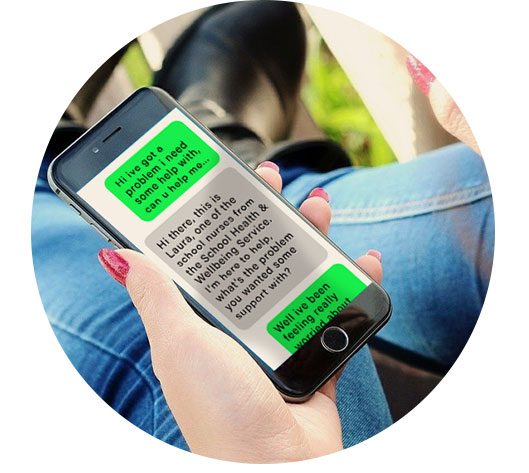
Are you aged 11-19 years old living in Warwickshire and would like confidential advice from a health professional? You can contact a school nurse for free using our ChatHealth text service – text us on 07507331525. We can provide support on a range of topics, including internet safety.
References and resources:
Tips for parents on talking about internet safety
https://www.nspcc.org.uk/keeping-children-safe/online-safety/talking-child-online-safety/
Internet safety advice for teens
https://www.childline.org.uk/info-advice/bullying-abuse-safety/online-mobile-safety/sexting/
https://teens.webmd.com/features/teen-internet-safety-tips
Internet safety resources for parents and children/young people:
https://www.internetmatters.org/Download our free internet safety quiz for teens
Follow us on twitter @schoolhealthC4H
Internet safety , Internet safety advice for teens , Safer internet day

